Can you imagine a company without a website? In 2025, it sounds like nonsense—even in a rigid and emotionless sector like B2B. A strong web presence is now critical for businesses that cater to other businesses rather than individual consumers.
B2B website design plays a vital role: it presents the company online, communicates its value, facilitates interactions, and supports a complex, multi-stakeholder buying process. It’s central to B2B marketing strategies, driving conversions and delivering long-term branding results.
Let’s explore what B2B web design is, how it differs from B2C, and how to make yours stand out in today’s competitive digital landscape.
Defining B2B Website Design
B2B (business-to-business) web design refers to a website built specifically to represent a company that sells products or services to other businesses. Its goal is to meet the needs, expectations, and behaviors of a corporate audience.
It provides stakeholders with all the information they need during a long, multi-step buying cycle. These websites often feature catalogs, specs, documentation, partner portals, and other business-focused features. The focus is on professionalism, functionality, and trust.
B2B websites may not be flashy, but they must be highly informative, easy to navigate, and designed to support long-term relationships and lead generation.
Understanding the B2B Audience: Key Differences from B2C
B2B web design differs greatly from B2C due to its more focused, professional audience. Decisions are less emotional and more logical—driven by ROI and vetted by multiple stakeholders.
B2B clients expect deep, technical information, not surface-level sales pitches. While B2C thrives on impulse and engagement, B2B is about building credibility, trust, and long-term value.
The Importance of B2B Websites in Today’s Market
Your B2B website isn’t just a digital brochure—it’s your main sales and branding tool. It:
- Clearly communicates your value proposition
- Generates and nurtures leads
- Builds trust and industry credibility
- Powers SEO, email campaigns, and social media strategy
- Supports ongoing customer relationships
In 2025, a high-quality B2B website is no longer optional—it’s essential.
Core Principles of Effective B2B Website Design
Prioritize User Experience (UX)
Your website must deliver a seamless, intuitive experience. That includes fast load times, mobile responsiveness, accessible design, and easy navigation. A positive UX makes complex information digestible and reinforces trust.
Build Trust Through Design and Content
Design choices—colors, layout, typography—shape first impressions. Content builds credibility. Use case studies, testimonials, certificates, and partner badges to show authority and foster trust.
Simplify Complex Information
B2B sites are packed with technical data. Simplify it using plain language, bullet points, infographics, comparison tables, and visual storytelling. Break up long content into sections for easier reading.
Core Elements of High-Performing B2B Websites
Value Proposition & Key Messaging
This is your website’s heartbeat. Communicate what sets your company apart and how you solve specific problems for your clients. Make it visible—ideally in your homepage hero section.
Easy Navigation & Clear Site Architecture
B2B websites tend to be content-heavy. A clean, intuitive navigation structure helps users quickly find what they need without feeling overwhelmed.
Lead Generation Forms & CTAs
Your CTAs should be strategically placed and action-driven. Keep forms short. Use phrases like “Book a Demo” or “Download the Guide.” Ensure they’re mobile-friendly and connected to your analytics.
Top B2B Web Design Trends for 2025
- Storytelling through animations and interactions
- Accessibility-first design
- AI-powered chatbots for real-time support
- Minimalism with bold branding
- Interactive visual content like sliders and case study tours
Real-World Examples of Great B2B Website Designs
Asana
Asana’s site highlights value instantly, with a structured layout and excellent user flow that guides business users toward key actions.
Zendesk
Zendesk features strong messaging, interactive content, and seamless UX—perfectly suited to B2B service offerings.
Adobe CXM
Adobe’s site is clean, organized, and responsive. It’s loaded with helpful content and built to engage enterprise-level users efficiently.
Best Practices for Optimizing Your B2B Website
Focus on SEO
Use relevant keywords, structured content, optimized tags, and strong internal linking to boost organic visibility.
Improve Speed & Performance
Compress files, optimize media, reduce plugins, and choose reliable hosting to keep your site fast and functional.
Mobile-Responsive Design
Modern B2B audiences work across devices. Design for mobile and tablet just as carefully as you do for desktop.
High-Converting CTAs
Use clear, concise, and actionable CTAs. Place them where users are ready to convert, and make sure they’re visually distinct.
Consistent Branding Across Touchpoints
Align your website with your email, social, and offline efforts. A seamless brand experience builds trust and improves recognition.
Track and Optimize
Measure performance with analytics. Monitor bounce rates, engagement, leads, and conversions—and make data-backed improvements.
Conclusion
A great B2B website isn’t just about looking professional—it’s about building trust, simplifying complex decisions, and guiding potential clients toward meaningful action. In a competitive digital economy, your website is more than your front door—it’s your sales team, support system, and brand ambassador rolled into one.