Web design is a branch of graphic design with unique requirements. It demands not only creativity but also technical skills and a clear working process. You must consider color schemes, visual language, usability, information hierarchy, and responsive adaptation across devices. In this guide, we’ll outline our approach to developing a custom website design.
1. Understand the Client’s Goals
The first step is to listen carefully to the client. They should explain what they want to achieve, their target audience, and how they envision the website. Sometimes, clients provide incomplete or conflicting information. In these cases, it’s essential to ask clarifying questions early to avoid spending excessive time on revisions later.
2. Analyze the Content
Based on the materials provided by the client, assess what content you have to work with. Determine which sections the website will include and the volume and format of images, text, videos, and other assets. A common error among designers is creating visually impressive layouts that don’t match the quality or format of the client’s content, such as designing a full-screen photo header when the images are too small or low-resolution.
3. Research the Competition
Study what competitors are doing in terms of colors, layout structures, visual styles, features, and usability. This research helps decide whether to create something aligned with industry standards, introduce distinguishing elements, or develop a completely unique approach. Often, the best strategy lies somewhere in the middle. For example, designing a dentist’s website with a black background might be attention-grabbing but could feel out of place.
4. Evaluate the Logo
The logo is the cornerstone of brand identity and should be highlighted on the website. If the client already has a logo, use its colors, fonts, and visual elements as a foundation for the design. If the logo appears outdated or inconsistent with the desired brand message, it’s worth recommending a redesign. Ideally, when working with a new company, you can develop the logo and website together from the start.
5. Define the Visual Language
Next, establish the design language: select typography (often best to stick with one or two complementary font families), icon styles, and the color palette. These elements will create visual consistency across the site.
6. Plan Information Architecture and Visual Hierarchy
It’s important to determine the priority of each piece of content and how prominently it should appear. This ensures users can navigate the site effectively and helps with SEO by structuring content with the correct heading tags (H1, H2, H3, etc.).
7. Balance Aesthetics and Functionality
A beautiful design is not always functional, and a functional design is not always visually appealing. It’s important to respect certain boundaries, particularly regarding SEO and responsive design. While creativity should be encouraged, it should never compromise essential elements. For instance, Parallax effects can look attractive but often harm search engine optimization.
These are the key steps and considerations in our web design process at La Teva Web. We hope this overview has been helpful. Feel free to browse our portfolio to see examples of our work in action.