Understand Why Users Bounce
Before reducing bounce rates, it’s crucial to understand why users are leaving. Analytics tools like Google Analytics reveal which pages have high bounce rates and how long visitors stay. If users frequently exit from specific pages like the homepage or blog posts, the issue might lie in weak messaging or unengaging content.
Recognize User Expectations
Users arrive with intent—whether it’s learning more, buying a product, or reading content. If a landing page doesn’t match their expectations, they bounce. Every page should align its design, content, and calls-to-action with the intent behind the user’s visit.
Avoid Technical Pitfalls
Performance issues like slow load times, broken links, and poor mobile optimization drive users away. Tools like Lighthouse or PageSpeed Insights help detect such problems. Fixing these technical issues quickly improves engagement.
Create a Strong First Impression
The above-the-fold area must immediately communicate value. Use a strong headline, a clear message, and a compelling visual to grab attention. For instance, show a best-selling product with a strong CTA like “Shop Now.”
Simplify Navigation
Overloaded menus confuse users. Organize navigation with clear categories and submenus. Streamlined navigation helps users find what they need and explore further.
Use Visual Hierarchy to Guide Attention
Design should guide users to the most important elements. Use size, color, and placement to make CTAs stand out. A bold, well-placed button outperforms subtle links hidden in text.
Improve Content Engagement
Headlines should be specific and value-driven. Replace generic titles like “Our Services” with clear ones like “Boost Your Revenue with Our Marketing Solutions.” Headlines should directly address user pain points.
Make Content Scannable
Break content into sections with short paragraphs and subheadings. Use bullet points and bold text for key information. Scannability improves retention and engagement.
Add Interactive Elements
Interactive tools like quizzes or calculators invite participation. A fitness site might include a BMI calculator or a personalized workout quiz to keep users engaged.
Speed Up Your Website
A one-second delay can cost user engagement. Optimize images, enable caching, and remove unnecessary scripts. Use CDNs to reduce global load times.
Optimize for Mobile
Responsive design ensures a seamless experience across devices. Test navigation, buttons, and forms on various screen sizes to keep users engaged on mobile.
Build Trust and Credibility
Use testimonials, case studies, and reviews to build authenticity. A quote from a satisfied client or a success story adds trust.
Display Security Badges
Visual cues like SSL certificates and payment security icons assure users their data is protected, especially on e-commerce platforms.
Maintain a Consistent Brand Voice
Ensure your tone and visuals are consistent across pages. A cohesive look reassures visitors and strengthens brand identity.
Leverage Analytics for Continuous Improvement
Monitor bounce rates, session durations, and heatmaps. Identify weak points like underperforming product pages and act on insights.
Conduct A/B Testing
Test design elements like CTA text or color. A/B testing reveals what resonates most with users and guides data-driven design changes.
Act on Feedback
Use surveys or on-page prompts to gather user feedback. If users can’t find pricing info, make it easier to locate. Listening builds loyalty and improves the experience.
Enhance Emotional Engagement
Use visuals and storytelling that resonate emotionally. A charity site can inspire donations through impactful images and stories. Emotional design builds deeper connections.
Add Interactive Storytelling
Incorporate scroll animations or guided narratives to enrich engagement. For example, guide users through a product’s benefits step-by-step as they scroll.
Use Personalization
Show recently viewed items or product recommendations. Personal touches like greeting users by name enhance the experience.
Foster Community and Social Proof
Highlight user-generated content like reviews or tagged social media posts. It boosts trust and community feeling.
Build Interactive Forums or FAQs
Add discussion areas or dynamic FAQs to let users ask questions and find relevant information easily. It increases time spent on site.
Integrate Social Sharing Options
Allow users to share blog posts or product pages. Shared content attracts new visitors and expands reach.
Ensure Accessibility and Inclusivity
Use alt text, keyboard navigation, and high-contrast designs to serve all users. Accessibility creates an inclusive, user-friendly environment.
Optimize for Voice Search
Adapt content for conversational queries. FAQs should reflect how people speak, e.g., “What’s the best skincare for dry skin?”
Test with Real Users
Conduct usability testing with diverse demographics. Observe how different users navigate and address their challenges.
Build Trust Through Transparency and Credibility
Be transparent about data usage. Share privacy policies and allow opt-ins for cookies and tracking. Transparency builds confidence.
Ensure Consistent Branding Across Pages
Pages should share a uniform design, tone, and feel. Inconsistency confuses users and diminishes trust.
Showcase Expertise Through Content
Publish content that solves user problems and reflects authority. Add credible data and certifications to support claims.
Implement Gamification for Engagement
Use points, badges, or rewards to keep users motivated. For example, reward newsletter signups or profile completions with discounts.
Introduce Progress Indicators
Break multi-step processes like signups into manageable stages with visual progress bars. It reduces abandonment.
Use Interactive Quizzes or Challenges
Quizzes help users find personalized recommendations while keeping them entertained. For example, “What’s Your Ideal Productivity Tool?”
Provide Clear Next Steps
Each page should feature a clear CTA, like “Download Now” or “Request a Demo.” Avoid overwhelming users with too many options.
Use Exit-Intent Popups Thoughtfully
When users try to leave, trigger an exit popup with a relevant offer. Ensure the message feels helpful, not intrusive.
Offer Easy Navigation Back to Key Pages
Link users to related articles or product pages to prevent dead ends. Suggestions like “You Might Also Like” keep users engaged.
Conclusion
Reducing bounce rates is a continuous effort that requires understanding user behavior, designing with intent, and constantly testing improvements. Strategic UX design creates engaging, accessible, and emotionally resonant experiences that encourage visitors to stay, explore, and convert. Each bounce is a missed opportunity—but with thoughtful design and data-driven refinement, your site can become a place users want to return to.