Web design has come a long way since the early HTML and CSS days. What started with simple text-only pages has now evolved into sleek, responsive websites shaped by powerful frameworks and best practices. But alongside design, the way we manage and maintain websites has changed too—with CMS (Content Management Systems) leading the way.
Today, a CMS is no longer a luxury. It’s a necessity for most online businesses that want flexibility, scalability, and ease of content control—without diving into code.
The Role of CMS in Web Design
CMS bridges the gap between content and design. Web design is all about layout, color, font, and UX. CMS, on the other hand, makes content management efficient and user-friendly.
Instead of editing code for every update, CMS allows users—often without coding experience—to manage text, images, videos, and more. It reduces long-term maintenance costs and enables collaboration between developers and designers.
What Is a CMS in Web Design?
In simple terms, a CMS (Content Management System) is software that allows you to create, edit, organize, and publish website content—without having to write HTML or CSS. It’s like a visual control center for your website.
Think of it as a toolkit: whether you’re launching a blog, an e-commerce store, or a company website, a CMS gives you the structure and flexibility to manage everything smoothly.
Advantages and Disadvantages of CMS
Advantages
1. Easy to Use
Even beginners can build full-featured websites, organize content, and manage media without coding knowledge.
2. Fast Development and Deployment
With ready-to-use themes, plugins, and templates, you can get your site up and running quickly.
3. SEO-Friendly
CMS platforms come with built-in SEO tools and plugins, making it easier to optimize your site for search engines.
4. Collaborative
Multiple users can work on the same project from anywhere. Permissions and user roles streamline team collaboration.
5. Backup and Updates
Most CMS platforms offer easy data backups and one-click software updates, reducing manual overhead.
Disadvantages
1. Security Risks
CMS platforms are frequent targets for hackers. Without regular updates and security checks, vulnerabilities can be exploited.
2. Plugin Dependency
Many CMS features rely on third-party plugins. Poorly built or outdated plugins can harm performance and security.
3. Limited Scalability
Some CMS platforms struggle to scale with complex enterprise needs or custom integrations.
4. Hidden Costs
While open-source CMS platforms are free, premium plugins, themes, and hosting can add up quickly.
What Is the CMS Website Used For?
A CMS website is designed for users who want control over their content without diving into code. It’s ideal for:
- Blogs and news portals
- E-commerce websites
- Corporate and portfolio sites
- Community and forum-based platforms
- Educational or nonprofit sites
Popular CMS Platforms in 2025
WordPress
Powering over 455 million websites, WordPress remains the most used CMS globally. It’s open-source, flexible, and offers countless themes and plugins.
Joomla
An older CMS with robust functionality and a wide range of extensions. It powers about 3% of websites.
Drupal
Known for its scalability and customization, Drupal is ideal for enterprise-level websites and complex content structures.
HubSpot CMS
Tailored for marketers, this CMS integrates seamlessly with CRM and offers personalization, SEO tools, and analytics.
Wix
A drag-and-drop CMS that’s perfect for beginners and small businesses. While less scalable, it simplifies design and hosting.
How to Choose the Right CMS for Your Web Project
With hundreds of CMS options, how do you pick the right one? Here are a few guiding principles:
1. Identify Your Project Needs
Outline your goals: Do you need e-commerce? Blogging? Multilingual support? Choose a CMS that fits those needs without overcomplicating the process.
2. Ease of Use
If your team isn’t technical, opt for a CMS with a user-friendly interface and strong support community.
3. Market Relevance
Popular CMS platforms are more likely to have up-to-date documentation, tutorials, and security patches.
Rules for Choosing a CMS
- Know your team’s technical skill level.
- Plan for the future. Choose a CMS that can grow with your business.
- Check support and community forums.
- Test before committing. Many CMS platforms offer demos or free trials.
In Summary
A Content Management System is much more than a backend tool—it’s the backbone of modern web design. While web designers craft the look and feel, CMS enables effortless control of what lives on the page. Together, they create websites that are not just beautiful, but scalable, secure, and easy to manage.