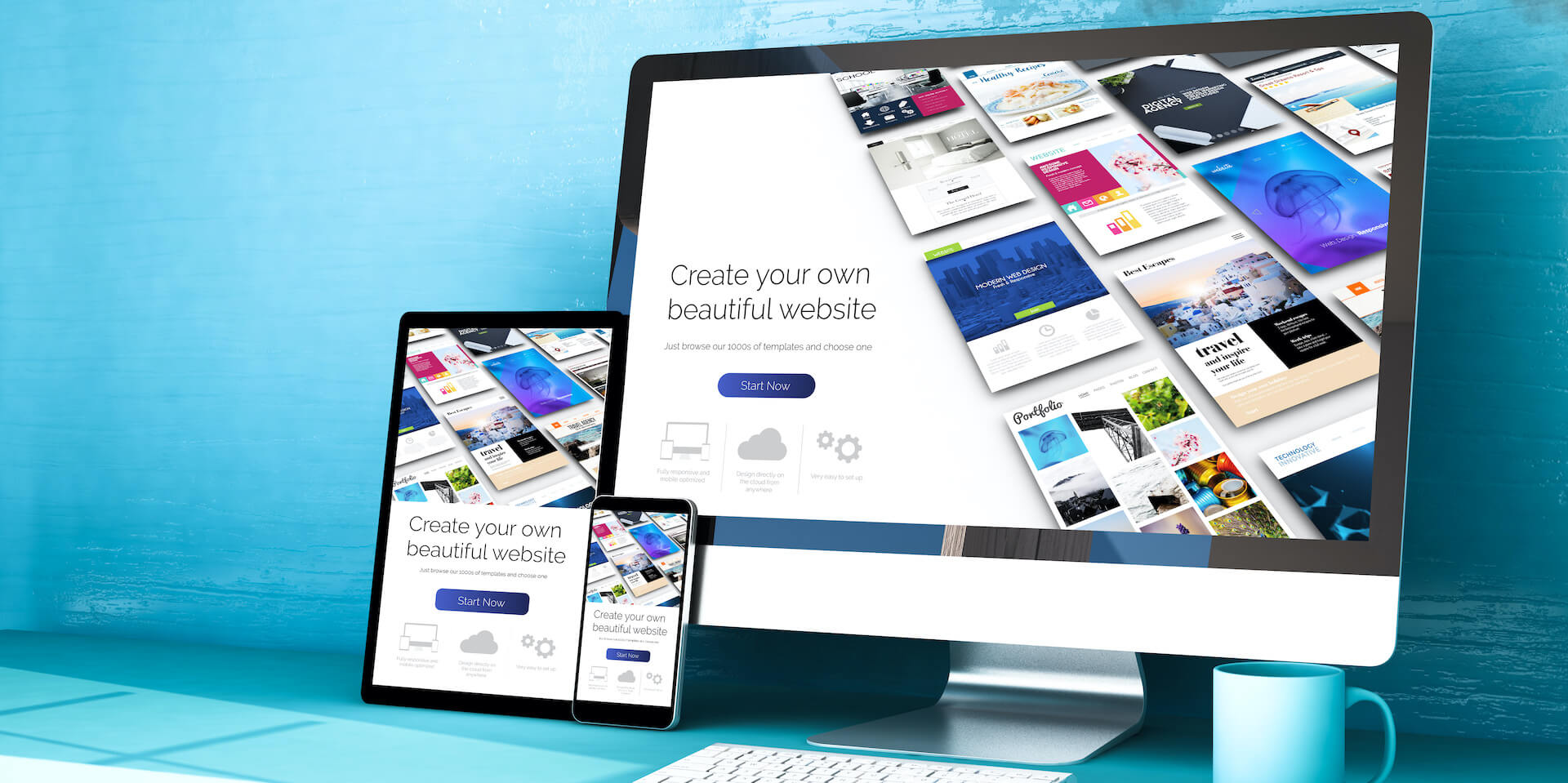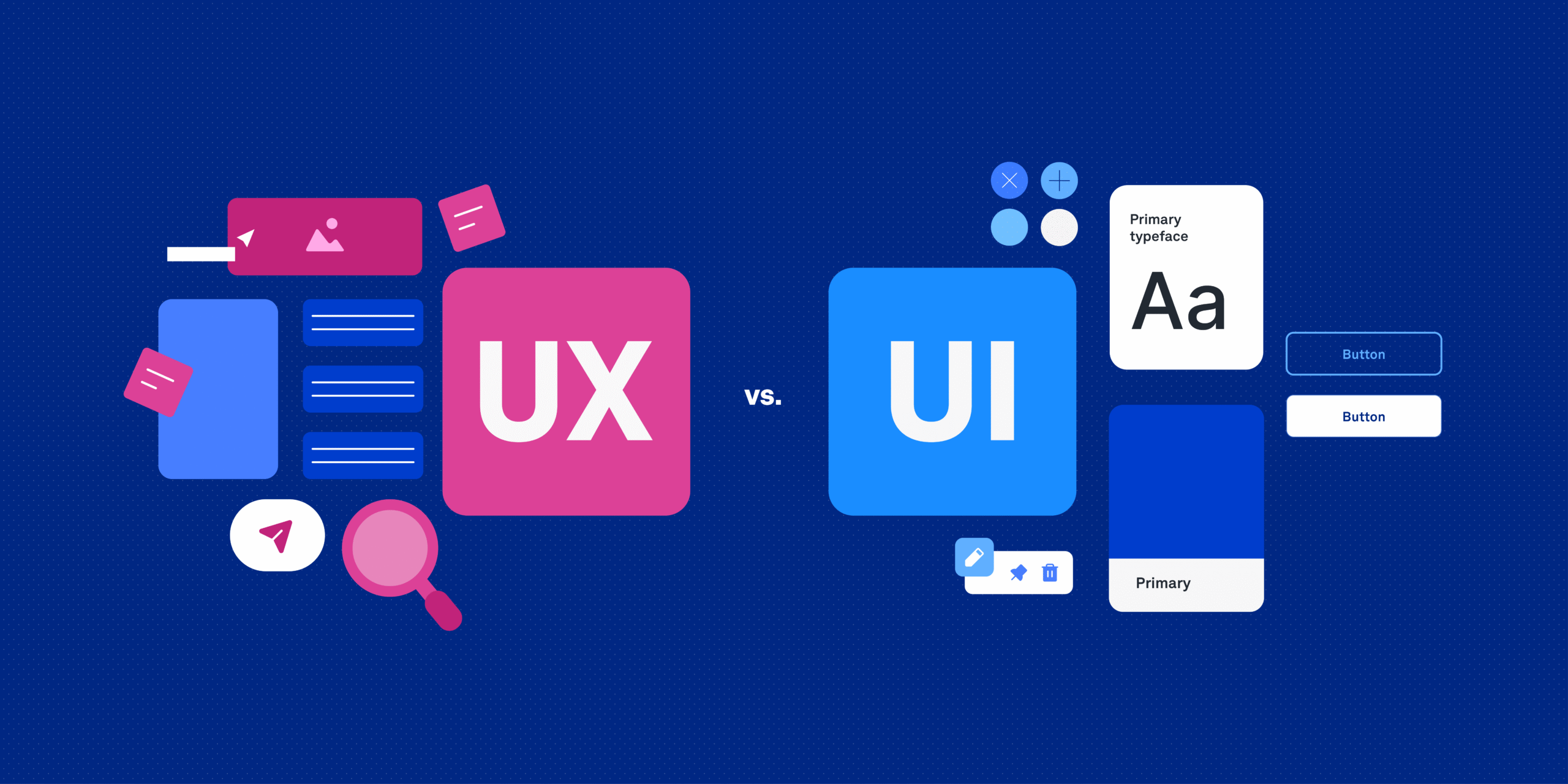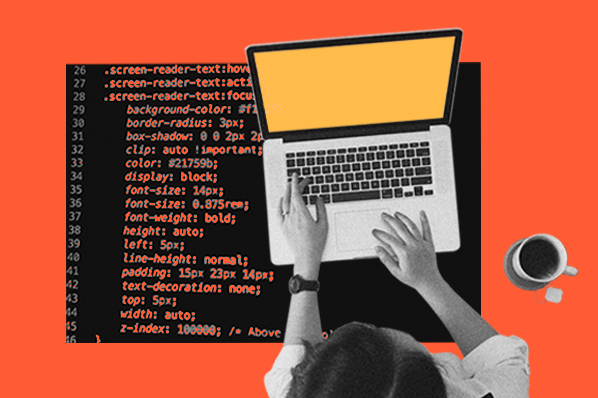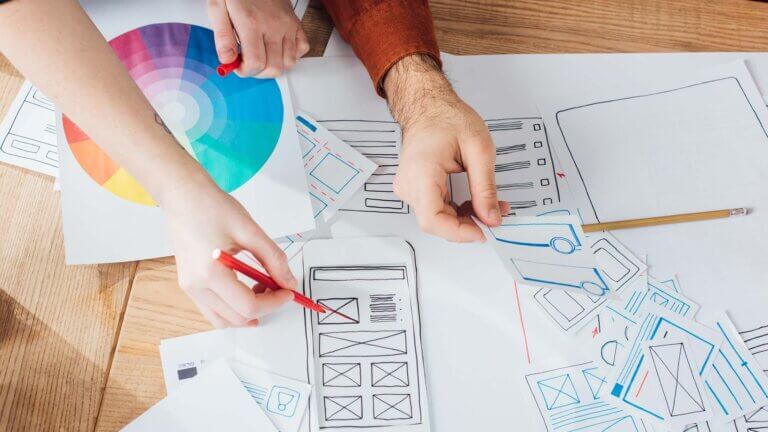Designers, your polished layouts might be quietly breaking your site. If elements shift mid-scroll, it’s not refined—it’s broken. Cumulative Layout Shift (CLS) isn’t just a developer concern; it’s a UX issue your users feel before they leave.
There was a time when performance issues were buried on a developer’s backlog, somewhere after optimizing bundles and minifying JavaScript. Meanwhile, designers stayed in their Figma and Sketch environments, perfecting typography and art-directing visuals. In 2025, that separation no longer works.
When your site has a poor CLS score, users don’t care whose fault it is. To them, something feels broken. And they’re right.
CLS measures visual stability. It doesn’t track how fast something loads but how much the layout jumps while loading. This metric captures disruption, frustration, and lost trust. Here’s what’s different now: designers are responsible for many of these shifts.
Designers, Meet CLS—The Hidden UX Saboteur
CLS measures how much content moves unexpectedly while users interact with it. For example, you try to tap a “Read More” link, but a late-loading banner pushes it down, and you click an ad instead. That frustration is what CLS quantifies. It’s a tax on user patience—paid in bounce rates and annoyance.
This isn’t an obscure Lighthouse stat hidden deep in an SEO audit. Google uses CLS in its search rankings. Beyond rankings, unstable layouts damage credibility and make your product harder to use.
Yet many designers still don’t realize how much their work contributes to it.
The Old Excuse: “That’s a Dev Problem”
The New Reality: “You Designed It That Way”
CLS happens when elements move because their size or position isn’t reserved early enough in the rendering process. This often results from asynchronously loaded content—fonts, ads, images, widgets. But these elements come straight from design decisions.
For example, if you design a hero section without defining a consistent height, it might look fine on a fast connection. But on a slower network, the image loads late, headings jump, and calls-to-action disappear below the fold. That triggers high CLS and lost users.
Designers define layout and structure. CLS measures whether those decisions can handle real-world conditions.
Visual Decisions That Quietly Break Stability
These common design choices often cause significant layout shifts:
Hero Images Without Aspect Ratios
Even with responsive breakpoints, failing to reserve image space makes content jump once images load.
Font Loading Without Fallbacks
A custom font might look beautiful, but if it loads slowly, every heading shifts. Web fonts are among the biggest hidden causes of CLS.
Post-Render Pop-Ups and Banners
Cookie notices, subscription prompts, and GDPR banners often inject content after the page loads. If the design doesn’t account for them, they will push everything down.
Ads, Embeds, and Widgets
Unreserved ad space or embeds like YouTube videos can shift entire sections when they appear.
Sticky Headers and Bars
Floating navs and announcements that load after the main content can shove layouts out of place.
But It Looks Fine on My Machine
The web today spans every imaginable device and connection: high-end laptops, budget phones, spotty networks. What looks smooth on a MacBook can be a jarring experience on a low-cost Android phone.
It’s not only screen size. It’s also about loading order, asset priorities, and when each element appears. CLS penalizes designs that can’t handle unpredictable conditions.
Mobile CLS: Misclicks and Frustration
Layout shifts are even more problematic on mobile. As users tap while the page loads, shifts can trigger misclicks, form abandonment, and accidental purchases. Combined with small screens and impatient users, this becomes a serious UX failure.
CLS Is a Signal of Design Quality
CLS shows whether your layouts feel reliable and trustworthy. A low score signals polish and stability. A high score tells users your site is unpredictable.
In an environment where people decide within seconds whether to stay, trust is everything.
CLS-First Design Thinking
In 2025, a mature design system must prioritize CLS. Embed stability into your workflow:
- Use components with defined aspect ratios
- Include loading skeletons and placeholders
- Document fallback fonts and styles
- Design safe zones for dynamic content
- Work closely with developers to test stability before launch
Final Thought: Design for the Moving Web
Design tools remain static, but the web is dynamic. It loads in pieces and rearranges itself depending on speed, personalization, and scripts. Future-ready design is about how things behave as they load—not just how they look in a mockup.
A beautiful layout that shifts unpredictably is worse than a plain, stable design. Because when layouts move out from under users, it breaks trust—and nothing undermines UX faster.